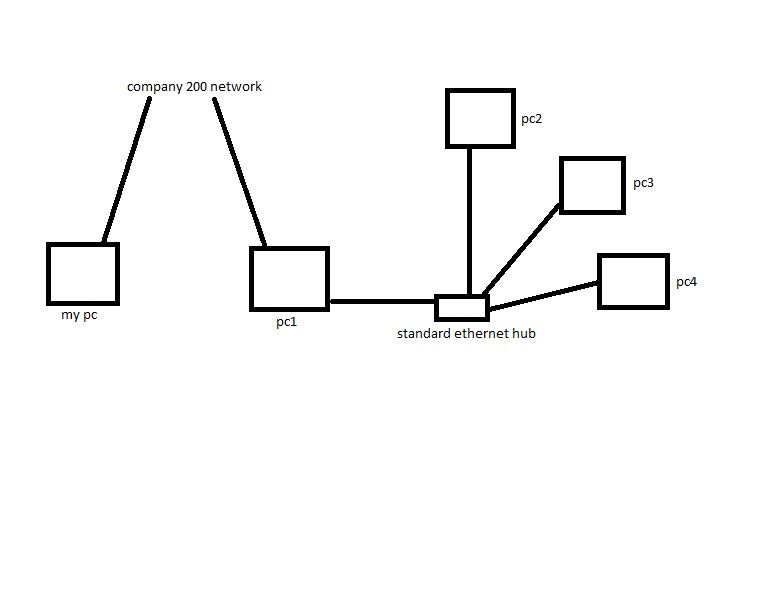dac69er
Super Moderator
a bit sad, but have a work related question.
at work i use vnc to connect to select PC's, they are on the same network as myself, we call it the 200 network as the ip address begins with 200. this works fine.
my question is this; one of the PC's i connect to on the 200 network has another network card for a local control network of about 5 devices. i want to be able to connect from my pc via the pc that is on the 200 network to a device on the other network.
had a good google search and am struggling to find an answer to my exact question. can anyone shed any light on this? i have a tried a few things, but with no success. maybe i am missing a simple trick!?!?
thanks
at work i use vnc to connect to select PC's, they are on the same network as myself, we call it the 200 network as the ip address begins with 200. this works fine.
my question is this; one of the PC's i connect to on the 200 network has another network card for a local control network of about 5 devices. i want to be able to connect from my pc via the pc that is on the 200 network to a device on the other network.
had a good google search and am struggling to find an answer to my exact question. can anyone shed any light on this? i have a tried a few things, but with no success. maybe i am missing a simple trick!?!?
thanks