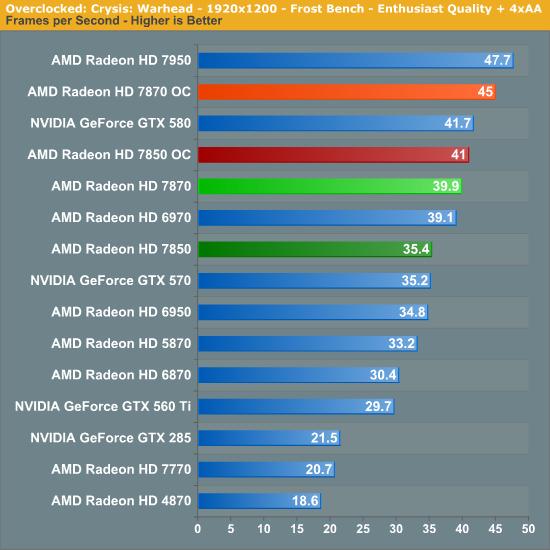Here is what I would recommend for gaming for those who wants the best value for money, of course if you have more money then you can get more expensive say CPU or a Graphics card.
Asus P8Z68-V GEN3 Intel Z68 (Socket 1155) DDR3 Motherboard
Intel Core i5-2500K 3.30GHz (Sandybridge) Socket LGA1155 Processor - Retail
Noctua NH-D14 Dual Radiator CPU Cooler (Socket LGA1366LGA1156LGA1155LGA775AM2AM2)
Corsair XMS3 8GB (2x4GB) DDR3 PC3-16000C9 2000MHz Dual Channel Kit (CMX8GX3M2A2000C9)
The motherboard is very good and has support for new CPU's, PCIe-3 for new Grapchics Cards and SATA-3 for new SSD, oh yeah and USB3 as well.
Regarding the memory I went for this one because it was the best money for value and quite reputable manufacturer, not saying that it's the best memory, have a look yourself you might find something else and the price is keep changing on daily basis. Crucial makes very good memory as well in my opinion.
I have this OCZ SSD myself, but was disappointed with the speed as they announced around 500mb/s reading/writing speeds, but when testing I didn't see more than 408Mb/s, and that was on a completely empty drive (apart from OS), when I put around 50Gb on it the speed has dropped even more. But overall - good drive for the price!
I can put the speed graph if you want.
Also, please note for full SSD support you will need Windows 7 or later version of windows, as older versions doesn't support TRIM, which will reduce the speed of the drive over time.
The case - get anythng you like, the bigger the better (for the air flow) also if it has fans up front and on the back - even better, but not essential as you can just open the cover off to get the fresh air in. Make sure you buy at least 650Watt (better if 800Watt) PSU, modular and better if reputable manufacturer - Antec, Corsair, Zalman, Thermaltake, etc. I went for the Gigabyte GT myself, but they're not the cheapest and pretty rare - also they're not the best, but very good quality and have full control over your voltages and the fan controls.
Here is an example of a good case
http://www.dabs.com/products/gigaby...-2-front-fans-7YDY.html?q=gigabyte psu&src=16
Graphics card - most important part for games.
A lot of people recommend Nvidia, but with recent ATI developments and new 7K series card they've managed to provide decent performance for the good money. I would highly recommend new 7870 cards,
http://www.overclockers.co.uk/showproduct.php?prodid=GX-157-PC&groupid=701&catid=56&subcat=411
http://www.overclockers.co.uk/showproduct.php?prodid=GX-153-MS&groupid=701&catid=56&subcat=411
Get one card for a start, you will be able to overclock it and get very very good performance, after a year or 2 you can buy a second card and make them in crossfire. These cards made on new 28 nm design which gives excellent overclocking/low power consumption and low noise.
Alternatively, if you don't want to spend so much money on the card and still get a good performance get 6950 and flash the bios to 6970.
http://www.hwcompare.com/12208/geforce-gtx-570-vs-radeon-hd-7870/
http://www.anandtech.com/show/5625/...-hd-7850-review-rounding-out-southern-islands