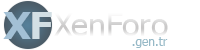Corleone
Member +
Any one have any idea or experience on this?
I can normally sought out my computer problems but this one is odd.
I cant access this forum from my network at all. There never use to be an issue until about a week ago. I can access from my iphone if its not connected to my Wifi, but any computer on my network cant access it. Its odd because I havent found another website that I cant log on to!
Ive tried deleting history/cookies/temp files, but have had no luck so far. Tried different browsers and disabling AVG etc.
Im stuck!
I can normally sought out my computer problems but this one is odd.
I cant access this forum from my network at all. There never use to be an issue until about a week ago. I can access from my iphone if its not connected to my Wifi, but any computer on my network cant access it. Its odd because I havent found another website that I cant log on to!
Ive tried deleting history/cookies/temp files, but have had no luck so far. Tried different browsers and disabling AVG etc.
Im stuck!