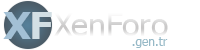lingl9z
Member +
Basically when using the laptop I connect to my net via wi-fi rather than ethernet and it works fine for sometimes a good few hours other times like 5mins then it's like its connected, has full signal but doesnt send or recieve anything, but when I turn off and turn on the wi-fi router it works fine again,
Anyway of fixing this? or isit a case of turning on and off every 5mins?
Anyway of fixing this? or isit a case of turning on and off every 5mins?