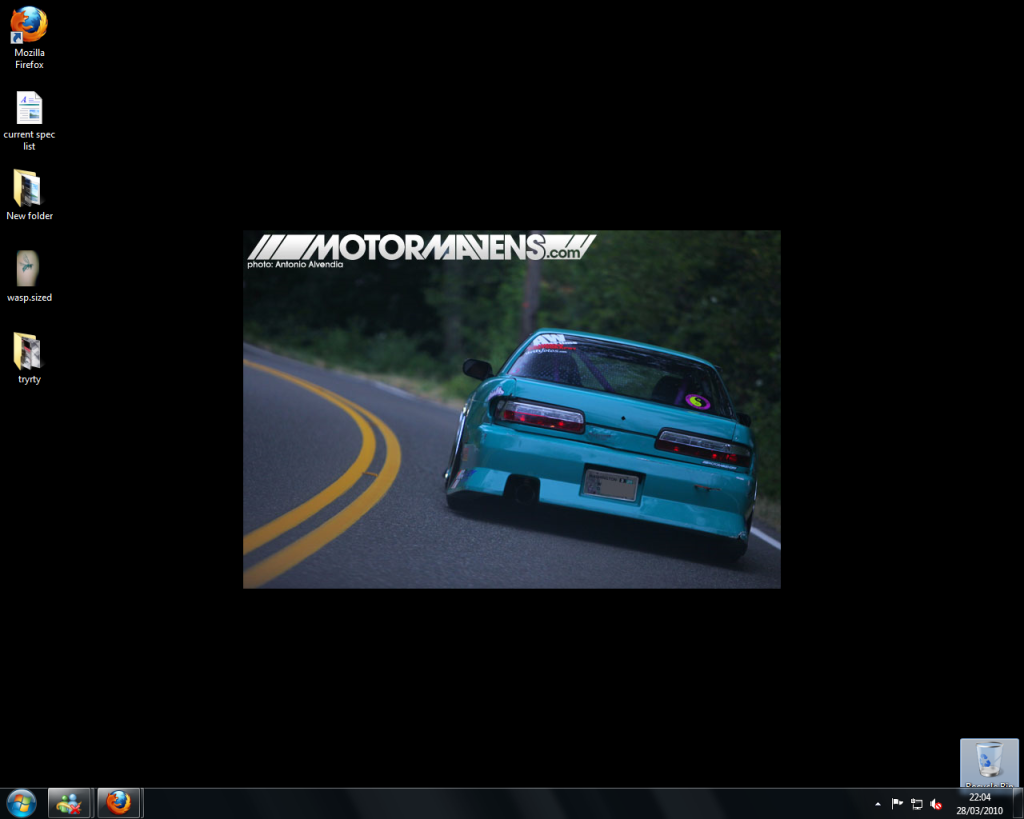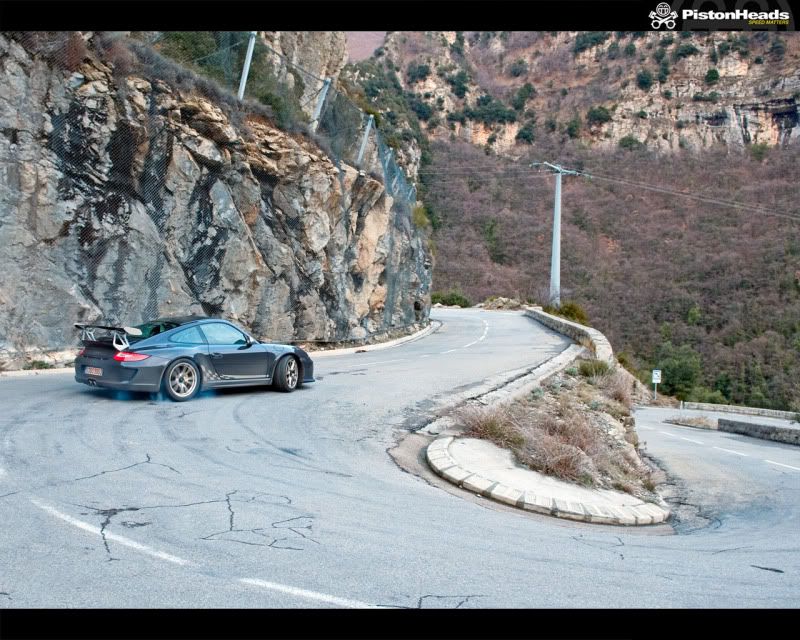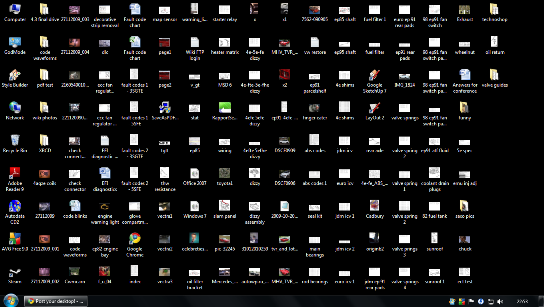You are using an out of date browser. It may not display this or other websites correctly.
You should upgrade or use an alternative browser.
You should upgrade or use an alternative browser.
Post your desktop!
- Thread starter Somhairle
- Start date
Somhairle
Lifer
How do you post a screen shot?
simple mate, go to you desktop and have it the way you want it looking before you take the shot.
then on your keyboard press "Prt Scr" or it may be called something else on diff k/boards, so its print screen your looking for.
Then open paint, and click paste, or press ctrl+v.
then save it, then upload like any other pic......
Som.
Somhairle
Lifer
Hmm i have a mac so no print screen button, will just post the pic i have as background lol

MAC attack
There are few ways to do screen capture in Mac OS X.
Follow the steps below and you will be able to do a screen capture in Mac OS X.
* Switch to the screen that you wan to to do screen capture
* Hold down Apple key ⌘ + Shift + 3 and release all
* then use your mouse to click on the screen
* Done. You will see a picture file in at your desktop. That’s the screen capture picture.
jonny-boi32
Member +
this be my desk top, change it regular but always fall back on this 1.


TURBO2010
Member +
this be my desk top, change it regular but always fall back on this 1.

i c why mate nice!!!!
Somhairle
Lifer
quadcorecraig
Member +
popsy09
Munster Area Rep.
this be my desk top, change it regular but always fall back on this 1.

ha ha thats kierans gt im sure he will be happy he has desktop material
jonny-boi32
Member +
ha ha thats kierans gt im sure he will be happy he has desktop material:argue:
yeah i shold get some serious rep for that!! it was from the meet before christmas. only gt at it and the only car that really caught my eye.
popsy09
Munster Area Rep.
yeah i shold get some serious rep for that!! it was from the meet before christmas. only gt at it and the only car that really caught my eye.
ya she is a minter and its td04 now :rockon::rockon: i gave you rep anyway coz im such a nice guy
jonny-boi32
Member +
:haha:
aww dude your so kind!!!:kiss:
ya she is a minter and its td04 now :rockon::rockon: i gave you rep anyway coz im such a nice guy
aww dude your so kind!!!:kiss:
Franza1
Supermoderator & Area Reps Manager
this be my desk top, change it regular but always fall back on this 1.

oh a nice picture of Myself, John ( madman ) and Kieran (kieran.s gt) there
JohnOBrien8
Member +
mine at the minute!old skool :rockon: