You are using an out of date browser. It may not display this or other websites correctly.
You should upgrade or use an alternative browser.
You should upgrade or use an alternative browser.
Unable to connect to TGTT.com!
- Thread starter Texx
- Start date
Texx
Super Moderator
Just a little bit of an update and to keep the information together, I posted on theplanet.com's Suggestions/Comments forum. This is the response from Tomy Durden - ThePlanet Data Center Manager:
I will say, the reply time was impressive. I got a reply within an hour, they do seem to be a helpful bunch from reading some of the other threads.
Either that server is blocking you or someone is blocking the return path to you.
First step is to temporarily remove your firewalls from the picture. If that doesn't seem to resolve the problem, you'll want to contact the administrator of the server. Unfortunately, I'm unable to initiate an investigation without the permission of the customer who's leasing that server from us.
I did do a trace from the upstream router (car06.hsntx1) to your IP and things seemed to be fine. This leads me to believe it's an unintentional or intentional blocking on the server itself.
I will say, the reply time was impressive. I got a reply within an hour, they do seem to be a helpful bunch from reading some of the other threads.
Texx
Super Moderator
My post, just so it makes sense (can't use the post edit function with this damn proxy  ):
):
Sorry to hijack, but it seemed a relevant place to post.
I've had no connection to a web server hosted by you guys on IP 74.55.13.198 for the last week.
The server is online and operational and I can connect to it if I use a web proxy. I've asked my ISP to investigate this issue, they have checked my connection and have advised that they can find no faults and confirmed there is nothing on their network that could cause this IP to become unreachable.
I have checked with the server admin and he has confirmed that the Apache web logs are not showing any HTTP get requests from my IP when I try and connect. I'm at a bit of a loss with this as I don't know if it's an issue with 'theplanet' or 'Virgin Media'.
This is the tracert from my IP:
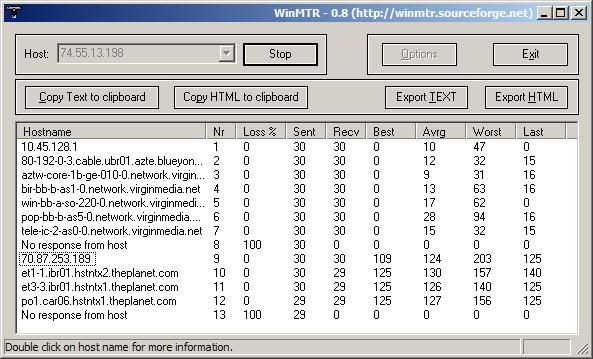
I'm not sure if hop 8 is a planet or virgin server.
For reference, my IP config:
Any advice or thoughts on this issue would be appreciated. :smile:Windows IP Configuration
Host Name . . . . . . . . . . . . : a64x2
Primary Dns Suffix . . . . . . . :
Node Type . . . . . . . . . . . . : Unknown
IP Routing Enabled. . . . . . . . : Yes
WINS Proxy Enabled. . . . . . . . : Yes
Ethernet adapter Local Area Connection 4:
Connection-specific DNS Suffix . :
Description . . . . . . . . . . . : NVIDIA nForce 10/100/1000 Mbps Ethernet
Physical Address. . . . . . . . . : 00-16-17-D3-67-22
Dhcp Enabled. . . . . . . . . . . : Yes
Autoconfiguration Enabled . . . . : Yes
IP Address. . . . . . . . . . . . : 92.236.82.***
Subnet Mask . . . . . . . . . . . : 255.255.252.0
Default Gateway . . . . . . . . . : 92.236.80.1
DHCP Server . . . . . . . . . . . : 62.30.64.113
DNS Servers . . . . . . . . . . . : 194.168.4.100 / 194.168.8.100
Lease Obtained. . . . . . . . . . : 21 August 2009 14:02:54
Lease Expires . . . . . . . . . . : 28 August 2009 14:02:54
Many thanks
durmz
Member +
i couldnt connect to tggt.com last night for a while either:freddy:
na me neither, but im with BT so shouldnt be the same problem i presume.
gv1.3
Admin
Terry, whilst our server is hosted by the planet they do not hold the maintenance and support contract so they will not be able to carry out an investigation.
I was capturing our server logs live when you attempted a connection and the connection never made it here at all so we cannot be blocking your requests - our IP bans are carried out at an application level and not at a firewall level. This means that any request you make would make it as far as the server and would then be rejected - this means it would show up in our logs which it is not.
If your ISP says the issue is not on their end (they always tend to do that) I am not sure what else to recommend. As a precaution we have totally cleared all banned IP addresses from the server so there is no possibility it is blocking anything.
I will open a ticket with our support people but I would not be holding my breath to be honest. I dont know if you are aware of any of your neighbours who use the same ISP as you... maybe they might let you try the site from their machine to see if they are experiencing the same issue.
As for those above who say they experienced a temp issue - this is unrelated and is being worked on at the moment.
I was capturing our server logs live when you attempted a connection and the connection never made it here at all so we cannot be blocking your requests - our IP bans are carried out at an application level and not at a firewall level. This means that any request you make would make it as far as the server and would then be rejected - this means it would show up in our logs which it is not.
If your ISP says the issue is not on their end (they always tend to do that) I am not sure what else to recommend. As a precaution we have totally cleared all banned IP addresses from the server so there is no possibility it is blocking anything.
I will open a ticket with our support people but I would not be holding my breath to be honest. I dont know if you are aware of any of your neighbours who use the same ISP as you... maybe they might let you try the site from their machine to see if they are experiencing the same issue.
As for those above who say they experienced a temp issue - this is unrelated and is being worked on at the moment.
Texx
Super Moderator
TBH, I wasn't expecting them to carry out any form of investigation only give some possible insight into where the problem may exist, after all it's a server on their network that I'm trying to connect to. A friend of mine with the same type of connection on the same ISP can connect without any issues, although we are about 5 miles apart so that will probably make some difference.
It seems I've hit a bit of a dead end with this, so I'll just have to sit back and hope it starts working again at some point. I appreciate all your help Dylan, it's just a shame that the issue isn't something blindingly obvious.
It seems I've hit a bit of a dead end with this, so I'll just have to sit back and hope it starts working again at some point. I appreciate all your help Dylan, it's just a shame that the issue isn't something blindingly obvious.
97'GlanzaVTurbo
Member +
Have you tried logging onto your Virgin Media modem and resetting the defaults on the modem? If not to do this:
Type in the address bar 192.168.100.1
This will bring you to the Virgin Media Modem Page
Click Login
Username = root Password = root
In top right hand corner click Tools
Then click Reset Defaults
You may also want to try flushing the DNS, by:
Click on Start / then Run
Type CMD click ok
Type IPCONFIG /FLUSHDNS press enter
You may also want to try downloading another Internet Browser incase that is causing the problem, doubtful but worth a try using Mozilla Firefox. Was both of the systems you tried have the same operating system? Have you tried it in Safe Mode with Networking?
By the way I can ping the websites IP address and im cabled directly into a Virgin Media modem.
Lets us know how you get on.
Christy
Type in the address bar 192.168.100.1
This will bring you to the Virgin Media Modem Page
Click Login
Username = root Password = root
In top right hand corner click Tools
Then click Reset Defaults
You may also want to try flushing the DNS, by:
Click on Start / then Run
Type CMD click ok
Type IPCONFIG /FLUSHDNS press enter
You may also want to try downloading another Internet Browser incase that is causing the problem, doubtful but worth a try using Mozilla Firefox. Was both of the systems you tried have the same operating system? Have you tried it in Safe Mode with Networking?
By the way I can ping the websites IP address and im cabled directly into a Virgin Media modem.
Lets us know how you get on.
Christy
Last edited:
Texx
Super Moderator
Thanks for your help Christy.
I've got a crappy Scientific-Atlanta WebSTAR cable modem that doesn't give me any login or settings option when connecting to 192.168.100.1, it only shows details and connection status. I can only change the access level to 2 from http://192.168.100.1/_aslvl.asp which doesn't give me the advanced settings page with the hidden options.
I've tried browsing with Mozilla, IE and Google Chrome, but none of them connect which isn't really surprising as I can't even ping the TGTT server. I've refreshed all DNS information, but DNS isn't the problem as again I can't even reach the server using it's IP.
I've got a crappy Scientific-Atlanta WebSTAR cable modem that doesn't give me any login or settings option when connecting to 192.168.100.1, it only shows details and connection status. I can only change the access level to 2 from http://192.168.100.1/_aslvl.asp which doesn't give me the advanced settings page with the hidden options.
I've tried browsing with Mozilla, IE and Google Chrome, but none of them connect which isn't really surprising as I can't even ping the TGTT server. I've refreshed all DNS information, but DNS isn't the problem as again I can't even reach the server using it's IP.
gv1.3
Admin
Terry - As discussed I had double checked everything on the server side and all was clear.
I opened a support ticket with our hosts and asked them to check their firewalls. They have said that your IP was blocked for too many concurrent connections. I have instructed them to remove this and so all should be well now.
This has actually happened to me in the past, not with browser access but with FTP access when my FTP client went mental and ploughed the server with connections and triggered a block.
Keep an eye on it and let me know how it goes.
I opened a support ticket with our hosts and asked them to check their firewalls. They have said that your IP was blocked for too many concurrent connections. I have instructed them to remove this and so all should be well now.
This has actually happened to me in the past, not with browser access but with FTP access when my FTP client went mental and ploughed the server with connections and triggered a block.
Keep an eye on it and let me know how it goes.
Texx
Super Moderator
I can now connect with no issues. 
Dylan, you are a star! Thank you so much for putting the effort in to sort this out for me, it's very much appreciated.
Does that make me an official TGTT whore?
Seems a bit strange they blocked my IP. I must admit I do sometimes have more than one tab open in Google Chrome browsing different sections of the forum, but surely that would only amount to one connection, being the tab that was last refreshed/updated?
Dylan, you are a star! Thank you so much for putting the effort in to sort this out for me, it's very much appreciated.
They have said that your IP was blocked for too many concurrent connections.
Does that make me an official TGTT whore?
Seems a bit strange they blocked my IP. I must admit I do sometimes have more than one tab open in Google Chrome browsing different sections of the forum, but surely that would only amount to one connection, being the tab that was last refreshed/updated?
gv1.3
Admin
I dunno mate as I mentioned I have managed to ban my own IP when doing maintenance work on the site with about 10 different apps open connected to the server and my FTP client going mental and triggering an IP block... just use it as normal and we will see how it goes.
To be honest I didnt think http activity would trigger such a block but the host obviously have some great rules in there to deal with DOS attacks etc.
Incidentally they responded to our ticket within 3 minutes with a resolution. I suppose thats the service we are paying for. Really should have opened a ticket earlier on this one but it has never happened to any users before and so it did not look like a host related problem - we live and learn!
Glad you are back with us
To be honest I didnt think http activity would trigger such a block but the host obviously have some great rules in there to deal with DOS attacks etc.
Incidentally they responded to our ticket within 3 minutes with a resolution. I suppose thats the service we are paying for. Really should have opened a ticket earlier on this one but it has never happened to any users before and so it did not look like a host related problem - we live and learn!
Glad you are back with us
97'GlanzaVTurbo
Member +
LOL man you are a TGTT whore!! Nice work Dylan would never have thought it would have been a blocked IP myself. Glad you got it working now buddy.
Christy
Christy
