Jay
Admin
Thank Tom (CustomEP) for this one..
Changing your avatar. *Paid Membership only*
Avatars are small graphical images that you may choose in your profile. They are displayed by your username on all posts that you make. You can select the image that best describes yourself from your profile options.
Click the User CP button at the top of the screen and you will find 'Edit Avatar' in the options on the left. The site will resize your picture to suit.
Please refrain from displaying inappropriate images or offensive slogans. Such choices will be removed by our moderators and warnings issued were required.
-----------------------------------------------------------
Signature Guidelines
After alot of discussing between the site admins & the rest of the site staff, it has been decided that the below will be the FINAL & OFFICAL sizes to be used by members//traders.
The Sizes ARE NOT debaitable & must be adhered to, otherwise, the person/s may have their sig rights removed, unless they change the sig within 24hrs of a moderator//admin asking them to change the size to the appropriate site requirments.
So the max size for the members sigs is (this includes image & text, make sure everything fits in, or it would be rejected):
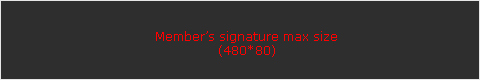
"you may download the example (right click then save as) to be used as template to help you creating your sign"
The size below is the size that traders have been allowed(this includes image & text, make sure everything fits in, or it would be rejected) :
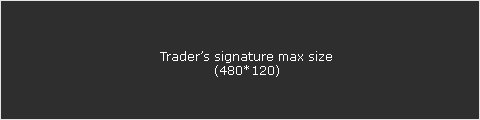
"you may download the example (right click then save as) to be used as template to help you creating your sign"
We have taken these measures so that the forum will be more screen friendly, & for members that have slower connection speeds, so that they wont have pages crashing constantly & slow loadup.
The rules are there for everybody, That includes mods, site admin, traders & every single member, NO EXCEPTIONS!!
Finally:
PLS DO NOT POST MODS IN THE SIGNATURES!!!!
MODS SHOULD BE POSTED ONLY IN THE PROFILE!
We Thank You all in Advance for ur co-operation.
--------------------------------------------------------------
How to post Pictures.
Heres a Simple, step by step guide on posting pictures on TGTT.com. Julien (Scottishcruiser) wrote this guide, its more appropiate for it to be in this section.
1. Go to Photobucket and register
2. Once you have registered you will see on the right hand side a "SUBMIT" button. Click this and choose your desired button. Please note if you wish to upload more than 1 picture there is a drop down box and you can select the appropriate amount of pictures you wish to submit.
3. Once you have submitted your desired pictures please scroll down a little. Once you have scrolled down you will see your picture(s) that you haev submitted. Underneath you wil also see a link looking like so:

4. Right click this link and hit copy, then come back to the forum and hit paste.
------------------------------------------------------------
posting videos.
there are many different sites that you can host videos on but for an example i will use youtube.
to post a video first go to youtube and register.
then click on my account,
upload new video,
fill in the necessary fields and upload your video to youtube.
once the video has been uploaded (may take a few mins) you can then view it,
once on the view page you can post via two ways.
1. URL - this is a link to the youtube page and will start like this. http://www.youtube.com/wat..........
2. Embed - this will post the video directly onto the forum page and will start like this. <object width="425" height="350">.............
chose one of these options and copy and paste onto the forum.
hope this helps,
Changing your avatar. *Paid Membership only*
Avatars are small graphical images that you may choose in your profile. They are displayed by your username on all posts that you make. You can select the image that best describes yourself from your profile options.
Click the User CP button at the top of the screen and you will find 'Edit Avatar' in the options on the left. The site will resize your picture to suit.
Please refrain from displaying inappropriate images or offensive slogans. Such choices will be removed by our moderators and warnings issued were required.
-----------------------------------------------------------
Signature Guidelines
After alot of discussing between the site admins & the rest of the site staff, it has been decided that the below will be the FINAL & OFFICAL sizes to be used by members//traders.
The Sizes ARE NOT debaitable & must be adhered to, otherwise, the person/s may have their sig rights removed, unless they change the sig within 24hrs of a moderator//admin asking them to change the size to the appropriate site requirments.
So the max size for the members sigs is (this includes image & text, make sure everything fits in, or it would be rejected):
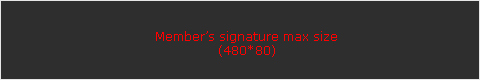
"you may download the example (right click then save as) to be used as template to help you creating your sign"
The size below is the size that traders have been allowed(this includes image & text, make sure everything fits in, or it would be rejected) :
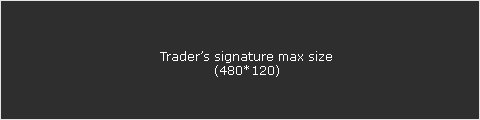
"you may download the example (right click then save as) to be used as template to help you creating your sign"
We have taken these measures so that the forum will be more screen friendly, & for members that have slower connection speeds, so that they wont have pages crashing constantly & slow loadup.
The rules are there for everybody, That includes mods, site admin, traders & every single member, NO EXCEPTIONS!!
Finally:
PLS DO NOT POST MODS IN THE SIGNATURES!!!!
MODS SHOULD BE POSTED ONLY IN THE PROFILE!
We Thank You all in Advance for ur co-operation.
--------------------------------------------------------------
How to post Pictures.
Heres a Simple, step by step guide on posting pictures on TGTT.com. Julien (Scottishcruiser) wrote this guide, its more appropiate for it to be in this section.
1. Go to Photobucket and register
2. Once you have registered you will see on the right hand side a "SUBMIT" button. Click this and choose your desired button. Please note if you wish to upload more than 1 picture there is a drop down box and you can select the appropriate amount of pictures you wish to submit.
3. Once you have submitted your desired pictures please scroll down a little. Once you have scrolled down you will see your picture(s) that you haev submitted. Underneath you wil also see a link looking like so:
4. Right click this link and hit copy, then come back to the forum and hit paste.
------------------------------------------------------------
posting videos.
there are many different sites that you can host videos on but for an example i will use youtube.
to post a video first go to youtube and register.
then click on my account,
upload new video,
fill in the necessary fields and upload your video to youtube.
once the video has been uploaded (may take a few mins) you can then view it,
once on the view page you can post via two ways.
1. URL - this is a link to the youtube page and will start like this. http://www.youtube.com/wat..........
2. Embed - this will post the video directly onto the forum page and will start like this. <object width="425" height="350">.............
chose one of these options and copy and paste onto the forum.
hope this helps,
